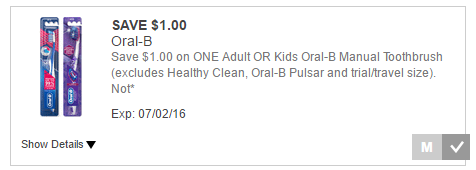Dollar General has been offering Digital Coupons for some time now. I wanted to share How Dollar General Digital Coupons Work. It can be confusing and misleading at first so we are here to help! Here are some easy steps to help you learn how to master the digital coupons at Dollar General.
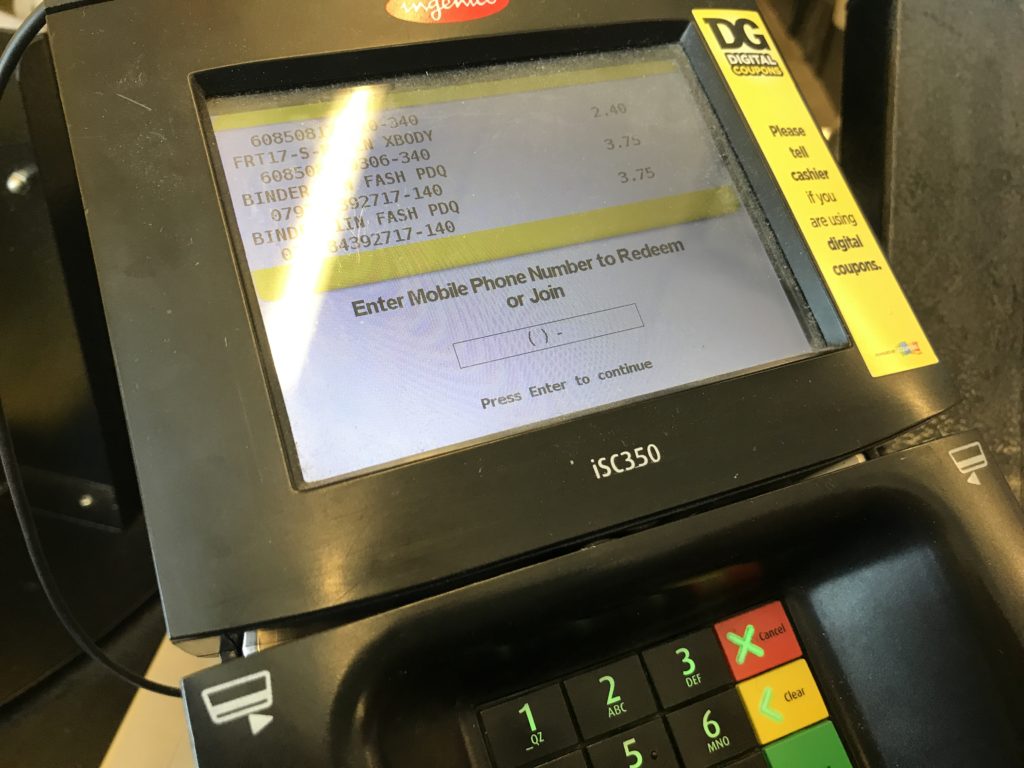
How to Use Digital Coupons:
- Sign Up for an Account
- Remember the Phone Number you add to your account
- Load Coupons to your account
- Shop in Dollar General
- At Register at the payment screen (see above image) you will see an option to enter your phone number for Digital Coupons
- Enter Phone Number
- Double Check that the coupons came off

A few key notes about these Digital Coupons. These coupons are mostly manufacturers coupons. There is a way to tell.
Note the coupon images (see example above) that have a “M” on it after clipping it. If they offer a store coupon, it will say so on it. Otherwise they cannot be combined with other paper manufacturers coupons. These coupons are one time use and do not double in value. Be sure if there is a “Show Details” button on the digital coupon that you read it to be sure what exactly you can use that coupon on. That will often have more details like sizes or varieties if there are any.

Look for digital coupon offers in the weekly ads or found on sales tags in the stores! Some may pop up daily as we get new printable coupon offers, they also may pop up in the digital coupons as well! Sometimes they will reload after using them, but typically not until they are offered again or what we call, reset.
Where to Find Digitals:
- Advertised in the weekly ad
- Sales Tags
- Digital Coupon Page

See more Dollar General Deals!
Check out our Couponing 101 for Dollar General. Be sure to JOIN the Dollar General Deals Facebook group where we work together as a community to help each other save each week.
The post How Dollar General Digital Coupons Work appeared first on My Momma Taught Me.